Joey Rebuild
Joey (ramone) is an edgy server. Joey has 3 main jobs.
- Stage web content to be pushed or synced to external servers.
- Provide disk replication for the lan file servers.
- Provide container space both for lan/wan/edge services and to back up those provided by the file server.
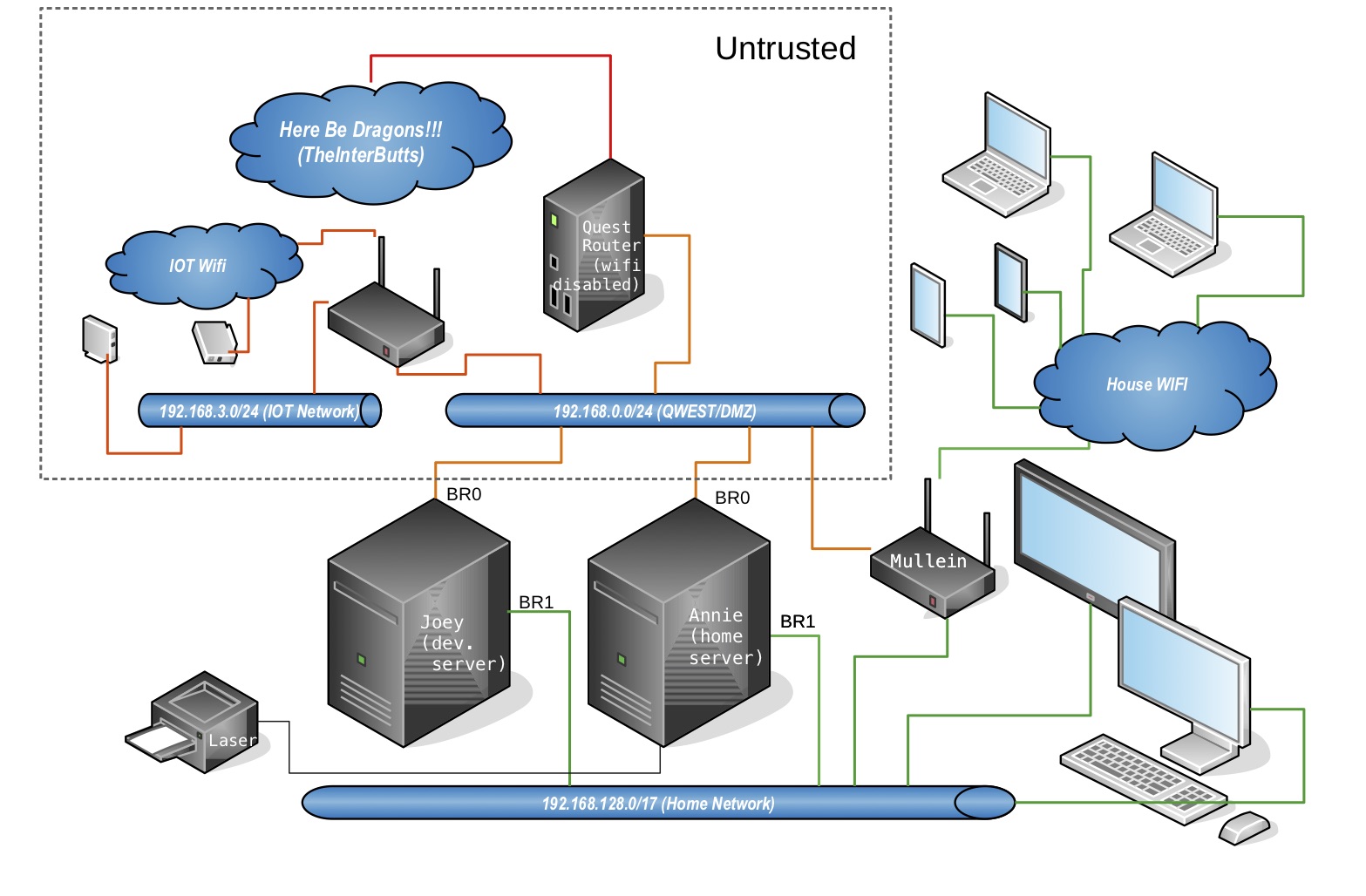
Ubuntu 20.04 + zfs root on the Hp z400.
Someday this will not be so hard :) As much as I like this little workhorse the bios on it kind of sucks. No UEFI. No booting from the on board raid. No booting from the external raid controller.
The current desktop installer can install zfs boot and root disks. It only works with UEFI based bios's but (much like the 18.04 install using the half baked on board psudo-raid controller) it doesnt notice that your system doesnt support UEFI. It installs just fine but won't boot. So like the last install I just installed a minimal system and enough zfs tools to detect the installation and let grub find it. (then edit /etc/grub/default to boot to the zfs option and update-grub)
... booting from minimal ...
# nano /etc/default/grub
...
GRUB_DEFAULT=2
#GRUB_TIMEOUT_STYLE=hidden
GRUB_TIMEOUT=5
GRUB_DISTRIBUTOR=`lsb_release -i -s 2> /dev/null || echo Debian`
GRUB_CMDLINE_LINUX_DEFAULT="verbose"
GRUB_CMDLINE_LINUX="text"
# update-grub
# reboot
While your fixing things get rid of the graphical desktop.
... booting from zfs installation ...
root@joey:/# systemctl set-default multi-user.target
Then I added the mirror partitions. I didn't bother with the boot partitions on the mirror disk since they didn't work anyway. And I won't bother documenting it because.....
.....FUUUUUUU...... at that point I realized I needed to make space for the containers.
Since the installer only accepted a disk name for the zfs install it took the entire disk. Fortunately we are running zfs. Booting from our minimal install we can break the mirrors we just created and then use the extra disks to recreate a smaller boot disk. (Note: root and boot pools were on sde and sdc at this point).
Shrinking a zfs pool.
To shrink the pool size we split the mirror and repartition one of the disks. Then we copy the data to the smaller partition.
zpool detach ata-TEAML5Lite3D240G_AB20190109A0101064-part6
zpool export rpool
zpool import rpool oldrpool
mkdir /oldroot /newroot
fdisk /dev/sde
.... delete partition six and split it into 2 new partitions ....
ls -lsa /dev/disk/by-id/|grep sde7
zpool create rpool ata-TEAML5Lite3D240G_AB20190109A0101064-part7
zpool export oldrpool
zpool import -R/oldroot oldrpool
zpool export rpool
zpool import -R/newroot rpool
zfs snapshot -r oldrpool@for_copy
zfs send -R oldrpool@for_copy | zfs recv -F rpool
zpool list
zpool export oldrpool
Move boot pool to second disk.
To move the boot pool we attach one the new partitions, mirror it and then detach the original.
ls -ls /dev/disk/by-partuuid/|grep sde6
zpool attach bpool ata-TEAML5Lite3D240G_AB20190109A0101064-part6
zpool status bpool
(... wait for resliver to complete ...)
zpool detach bpool d3bff208-06
Copy partitions from edited disk.
Once everything is on the newly partitioned disk we can copy the modified partition table to the original disk.
sgdisk -p /dev/sde
sgdisk -R/dev/sdc /dev/sde
sgdisk -G /dev/sdc
partprobe
Remirror to smaller partitions on original disk.
ls -ls /dev/disk/by-partuuid/|grep sdc6
zpool attach bpool ata-TEAML5Lite3D240G_AB20190109A0101064-part6 ata-Crucial_CT240M500SSD1_132909461FE4-part6
ls -ls /dev/disk/by-partuuid/|grep sdc7
zpool attach rpool ata-TEAML5Lite3D240G_AB20190109A0101064-part7 ata-Crucial_CT240M500SSD1_132909461FE4-part7 -o ashift=9
zpool export rpool
zpool import -R/ rpool
zpool status
(... wait for reslivers to complete ...)
update-grub
reboot
If I were to do this again.
Now that we know that ubuntu will install a functioning zfs installation I would install the minimal system on the mirror disk and migrate the rpool and bpool to the mirror rather than using a separate disk. I still have that option.
Disk Layout.
- SSDs
| id | size | purpose |
|---|---|---|
| ata-Crucial_CT240M500SSD1_132909461FE4 | 240 | bpool/rpool/devil |
| ata-TEAML5Lite3D240G_AB20190109A0101064 | 240 | bpool/rpool/devil |
| ata-Corsair_Force_GT_1227792800001502028A | 120 | grub/maintainence disk |
- Archive disks
| id | size | purpose |
|---|---|---|
| ata-Hitachi_HDS5C3030ALA630_MJ1311YNG7RM5A | 2.7T | /archive backup |
| scsi-3600508b1001c407672486f627337a3e9 | 1.8T | theflatfield/filebox backup |
| scsi-3600508b1001cca9043287e57e5adae22 | 1.8T | theflatfield/filebox backup |
| scsi-3600508b1001cfe22e99aade7378fb6c1 | 2.7T | /archive backup |
Network Configuration
etc/netplan/50-cloud-init.yaml
- br0 is the isp router side of the network and provides an anonymous bridge.
- br1 is the internal network and is configured to provide direct connection to the server.
Install ssacli to talk to the sas/raid controller
Like most vendor repositories hp's cant get the signature/otherdata right so we just trust them. (grrrrr)
echo deb [trusted=yes] https://downloads.linux.hpe.com/SDR/repo/mcp/ubuntu/ focal current/non-free >>/etc/apt/sources.list
apt-get update
apt-get install ssacli
Job #3: Container space (LXD Installation and setup).
... snap install lxd --channel=4.0/stable
root@joey:/home/don# apt-get install lxd
...
root@joey:/home/don# lxd init
Would you like to use LXD clustering? (yes/no) [default=no]:
Do you want to configure a new storage pool? (yes/no) [default=yes]:
Name of the new storage pool [default=default]: devil
Name of the storage backend to use (dir, lvm, zfs, ceph, btrfs) [default=zfs]:
Would you like to create a new zfs dataset under rpool/lxd? (yes/no) [default=yes]: no
Create a new ZFS pool? (yes/no) [default=yes]:
Would you like to use an existing empty block device (e.g. a disk or partition)? (yes/no) [default=no]: yes
Path to the existing block device: /dev/disk/by-id/ata-TEAML5Lite3D240G_AB20190109A0101064-part2
Would you like to connect to a MAAS server? (yes/no) [default=no]:
Would you like to create a new local network bridge? (yes/no) [default=yes]: no
Would you like to configure LXD to use an existing bridge or host interface? (yes/no) [default=no]: yes
Name of the existing bridge or host interface: br0
Would you like LXD to be available over the network? (yes/no) [default=no]: yes
Address to bind LXD to (not including port) [default=all]: 192.168.129.65
Port to bind LXD to [default=8443]:
Trust password for new clients:
Again:
Would you like stale cached images to be updated automatically? (yes/no) [default=yes]
Would you like a YAML "lxd init" preseed to be printed? (yes/no) [default=no]: yes
config:
core.https_address: 192.168.129.65:8443
core.trust_password: NOT_HERE
networks: []
storage_pools:
- config:
source: /dev/disk/by-id/ata-TEAML5Lite3D240G_AB20190109A0101064-part2
description: ""
name: devil
driver: zfs
profiles:
- config: {}
description: ""
devices:
eth0:
name: eth0
nictype: bridged
parent: br0
type: nic
root:
path: /
pool: devil
type: disk
name: default
cluster: null
Restoring profiles and containers from lan file server.
root@annie:/home/don# lxc remote remove joey
root@annie:/home/don# lxc remote add joey
Certificate fingerprint: 2ad747d1305470bfd6787c1451e0ab64e22ab1798ae78d113718205763639742
ok (y/n)? yes
Admin password for joey:
Client certificate stored at server: joey
root@annie:/home/don# lxc profile copy infra joey:
root@annie:/home/don# lxc profile copy susdev20 joey:
root@annie:/home/don# lxc profile copy susdev21 joey:
root@annie:/home/don# lxc move nina joey:
root@annie:/home/don# lxc start joey:nina
Adding ansible user for annie.
root@joey:# useradd -m -c Annie annie
root@joey:# passwd annie.
...
root@joey:# su -l annie
annie@joey: ~$ ssh-keygen
annie@joey: ~$ nano .ssh/authorized_keys
... paste root@annie public key ...
Job #2: Disk replication.
transfer initial large disks from home server.
Smaller disks
Since we are on a private network we can send files in the clear. For small items this only takes a few hours.
- Source Machine
root@annie:# zfs snapshot -r filebox@26JAN21
root@annie:# time zfs send -R filebox@26JAN21|pv|nc -l 3333
- Destination machine
root@joey:# nc annie.local 3333|pv|zfs recv -Fdu filebox
Larger disk
The archive disk which has 1.6Tb of data required 30 hours to transfer. I have ordered a pair ofjumbo packet capable nics. In theory this should only need to be done once and then deltas can be sent.
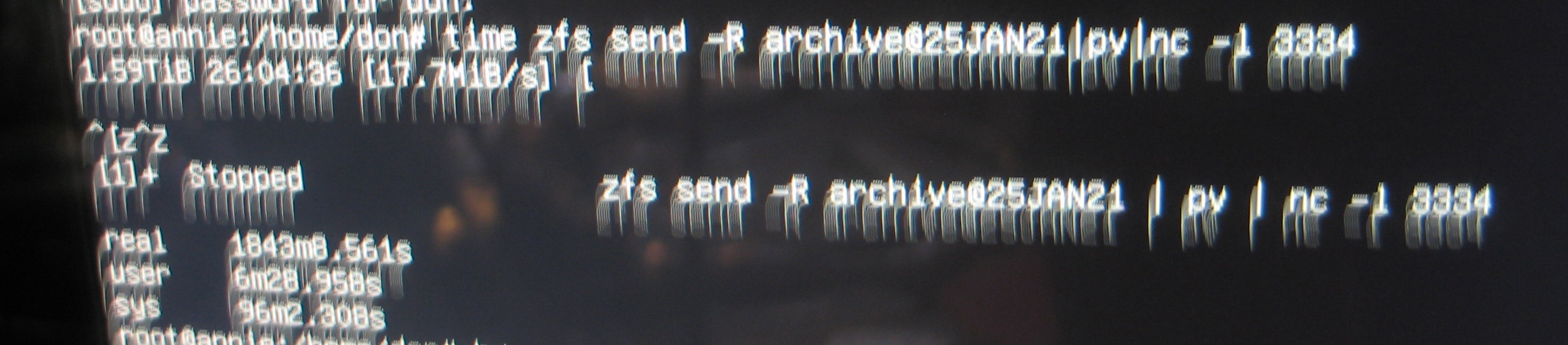
Investigate larger mtu values.
Turns out none of the network adapters on board or cards support jumbo frames.
root@annie:/home/don# ip -d link show
...
2: ens6: <BROADCAST,MULTICAST,UP,LOWER_UP> mtu 1500 qdisc fq_codel master br0 state UP mode DEFAULT group default qlen 1000
link/ether 00:14:d1:25:2b:bc brd ff:ff:ff:ff:ff:ff promiscuity 1 minmtu 60 maxmtu 7152
...
3: enp1s0: <BROADCAST,MULTICAST,UP,LOWER_UP> mtu 1500 qdisc mq master br1 state UP mode DEFAULT group default qlen 1000
link/ether 78:e7:d1:c3:ef:9e brd ff:ff:ff:ff:ff:ff promiscuity 1 minmtu 60 maxmtu 1500
...
root@joey:/home/don# ip -d link list
...
2: ens1: <BROADCAST,MULTICAST,UP,LOWER_UP> mtu 1500 qdisc mq master br0 state UP mode DEFAULT group default qlen 1000
link/ether 00:10:18:1b:53:c0 brd ff:ff:ff:ff:ff:ff promiscuity 1 minmtu 60 maxmtu 1500
...
3: enp1s0: <BROADCAST,MULTICAST,UP,LOWER_UP> mtu 1500 qdisc mq master br1 state UP mode DEFAULT group default qlen 1000
link/ether d4:85:64:99:0e:89 brd ff:ff:ff:ff:ff:ff promiscuity 1 minmtu 60 maxmtu 1500
Purchased two new jumbo packet capable network cards: one like the asus nx1101. The new cards produced a maximum mtu of 71xx. Given that we add the following to /etc/netplan/50-cloud-init.yaml
network:
version: 2
renderer: networkd
ethernets:
ens6:
match:
macaddress: 30:85:a9:38:cc:11
mtu: 7000
dhcp4: no
dhcp6: no
enp1s0:
dhcp4: no
dhcp6: no
bridges:
br1:
dhcp4: no
dhcp6: no
mtu: 7000
addresses:
- 192.168.129.65/17
gateway4: 192.168.129.1
nameservers:
addresses:
- 192.168.129.1
- 198.202.31.132
interfaces:
- ens6
br0:
dhcp4: no
dhcp6: no
interfaces:
- enp1s0
Job #1: Edgy services.
pihole
apt-get install git-core
git clone --depth 1 https://github.com/pi-hole/pi-hole.git Pi-hole
cd Pi-hole/automated\ install/
bash basic-install.sh
pihole -a -p
pihole enable
service pihole-FTL restart
nano /usr/local/bin/update.sh
... add pihole to update ...
if [ -x "$(command -v pihole)" ]; then
echo pihole upgrade.
pihole -up
fi
...
squid
apt-get install squid
nano /etc/squid/squid.conf
...
acl SSL_ports port 443
acl Safe_ports port 80 # http
acl Safe_ports port 21 # ftp
acl Safe_ports port 443 # https
acl Safe_ports port 70 # gopher
acl Safe_ports port 210 # wais
acl Safe_ports port 1025-65535 # unregistered ports
acl Safe_ports port 280 # http-mgmt
acl Safe_ports port 488 # gss-http
acl Safe_ports port 591 # filemaker
acl Safe_ports port 777 # multiling http
acl CONNECT method CONNECT
http_access deny !Safe_ports
http_access deny CONNECT !SSL_ports
http_access allow localhost manager
http_access deny manager
http_access allow localhost
acl my_internal_net src 192.168.0.0/24
http_access allow my_internal_net
http_port 3128
coredump_dir /var/spool/squid
refresh_pattern ^ftp: 1440 20% 10080
refresh_pattern ^gopher: 1440 0% 1440
refresh_pattern -i (/cgi-bin/|\?) 0 0% 0
refresh_pattern (Release|Packages(.gz)*)$ 0 20% 2880
refresh_pattern . 0 20% 4320
web server with afs share.
mapping users/drives on the container host
echo 'root:1000:1' | sudo tee -a /etc/subuid /etc/subgid
cat /etc/subgid
lxc config set nina raw.idmap 'both 1000 1000'
lxc config edit nina
...
devices:
sdg1:
path: theflatfield
source: /theflatfield
type: disk
...
lxc start nina
Installing netatalk on container
apt-get install netatalk
useradd don -m -c"Donald Delmar Davis" -u 1000 -g 1000
passwd don
nano /etc/netatalk/afp.conf
[Global]
; Global server settings
valid users=don
; [Homes]
; basedir regex = /xxxx
[TheFlatField]
path=/theflatfield
Serving it up with lighttpd
apt-get install lighttpd
nano /etc/lighttpd/lighttpd.conf
...
server.document-root = "/theflatfield/static/digithink/site"
...
linkdump
- https://openzfs.github.io/openzfs-docs/Getting%20Started/Ubuntu/Ubuntu%2020.04%20Root%20on%20ZFS.html#rescuing-using-a-live-cd
- https://gist.github.com/yorickdowne/a2a330873b16ebf288d74e87d35bff3e
- https://saveriomiroddi.github.io/Installing-Ubuntu-on-a-ZFS-root-with-encryption-and-mirroring/#cloning-the-efi-partition
- https://www.reddit.com/r/linuxadmin/comments/j8qzdq/install_ubuntu_server_2004_on_a_zfs_root/
- https://www.medo64.com/2020/04/installing-uefi-zfs-root-on-ubuntu-20-04/
- https://serverdocs.suspectdevices.com/serverdocs/wiki/NotesOnAppleTalk3vsUbuntu
- https://serverdocs.suspectdevices.com/serverdocs/wiki/TaskInstallSquidCaching